Benefits of creating technical documentation using GitHub pages
There are known challenges when publishing technical documentation / reports when using PDF or other desktop office formats which is why we endeavor at the BGS to publish our documentation using HTML
GOV.UK has a couple of good blog articles explaining the benefits of publishing to HTML over other formats.
The benefits are such that the Cabinet Office & Government Digital Services specify HTML5 in their guidance for publishing government documents.
The BGS has been doing this for some time on a number of Projects/Services such as OneGeology & BGS Earthwise, however we hadn’t yet done this for some legency documentation such as the user guide for our BGS GroundHog software.
With the new release of GroundHog v2.0 we thought it would be a good time to look at migrating the documentation from MS Office/PDF to HTML. We also hope to gain further stakeholder engagement with direct contributions to the documentation where users see a need.
The solution we came to was based on the workflow of other technical documentation we write at the BGS, namely to use Sphinx to generate reStructuredText into HTML.
However, we also wanted to be more open with our work, so chose to host the code on GitHub with the documentation website built using Sphinx via Gitub Actions CI/CD and hosted on GitHub pages.
Document Conversion
The GroundHog documentation had already been written MS Word as a .docx
This had to be converted to HTML and the images extracted.
To do this we used pandoc, a universal document converter.
pandoc was installed as explained in its own documentation.
We then ran the following commands to 1. Convert the text and 2. extract the media/images.
pandoc --extract-media=media -s -t rst BGS_Groundhog_Desktop User_Guide_v2_0.docx -o user.rst
We now have a .rst (ReStructuredText) file with all the documentation and a folder with all the media assets.
We made styling edits to the config file: docs/conf.py as outlined in the sphinx documentation to set titles, themes, favicons, logos. There are numerous themes available, but we chose to use the popular “Read the Docs” theme.
# General information about the project.
project = u'BGS Groundhog Documentation'
copyright = u'2020, BGS'
# -- Options for HTML output ----------------------------------------------
import sphinx_rtd_theme
extensions = [
'sphinx_rtd_theme'
]
# The theme to use for HTML and HTML Help pages. See the documentation for
# a list of builtin themes.
html_theme = 'sphinx_rtd_theme'
# The name of an image file (relative to this directory) to place at the top
# of the sidebar.
html_logo = 'images/groundhog.png'
# The name of an image file (within the static path) to use as favicon of the
# docs. This file should be a Windows icon file (.ico) being 16x16 or 32x32
# pixels large.
html_favicon = 'images/favicon.ico'
We also setup docs/index.rst to set TOC settings, chapter order and some text as this will be the landing page content.
Repo setup
We used the sphinx-quickstart script to get a base repo setup.
We then copied the user.rst file and the media folder into the “quickstart” folder.
We then copied this to a docs folder new repo on the BGS GitHub organisation
GitHub Pages Setup
To host the documentation on github we need to edit repo settings to enable GitHub pages from gh-pages branch.
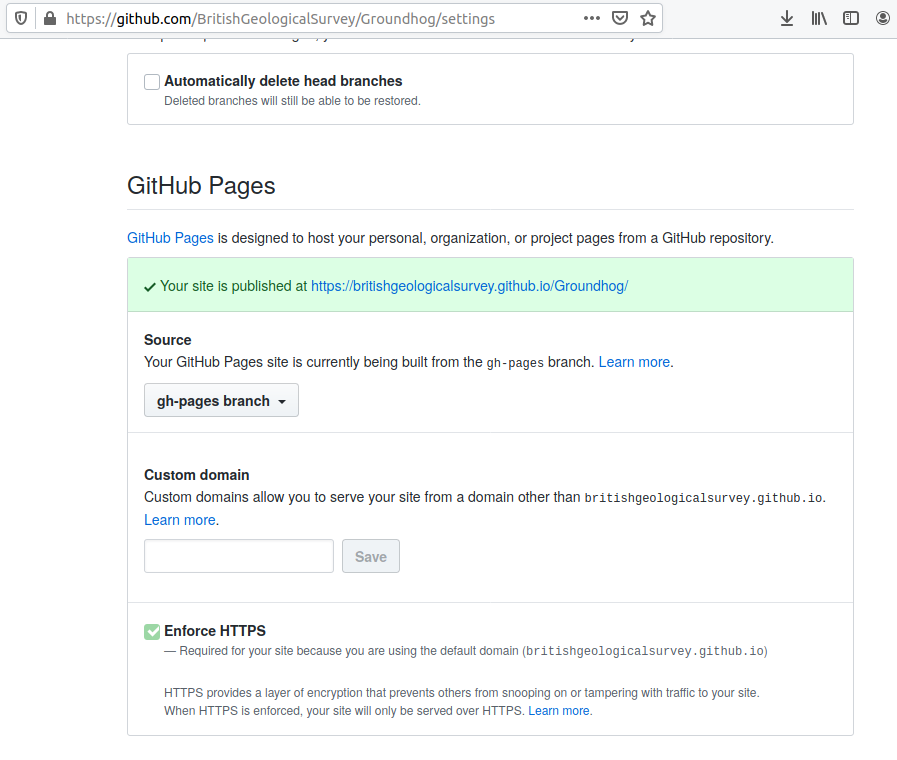
GitHub Actions Setup
Finally to get this all to work we needed to use GitHub actions to build the HTML from the .rst file to the gh-pages branch.
This will build each time there’s a commit to the master branch using sphinx and the read the docs theme.
We created .github/workflows/gh-pages.yml
name: github pages
on:
push:
branches:
- master
jobs:
make-pages:
runs-on: ubuntu-latest
steps:
- uses: actions/checkout@v1
- name: select python version
uses: actions/setup-python@v1
with:
python-version: '3.7'
- name: install dependencies
run: |
python -m pip install --upgrade pip
python -m pip install sphinx
python -m pip install sphinx_rtd_theme
- name: build documentation
run: |
cd docs
make html
touch _build/html/.nojekyll
- name: deploy
uses: peaceiris/actions-gh-pages@v2
env:
ACTIONS_DEPLOY_KEY: $
PUBLISH_BRANCH: gh-pages
PUBLISH_DIR: docs/_build/html
SSH Setup
To allow GitHub action to modify the repo we need to add SSH keys to repo deploy & repo secrets.
- Create SSH keys in Linux/Putty (See Step 1. for example (https://www.digitalocean.com/community/tutorials/how-to-set-up-ssh-keys-on-ubuntu-1604))
- In repo settings>deploy add a=deply key such as “ghpagesdk” and copy/paste public key hash
- In repo settings>secrets add a secret key with same name “ghpagesdk” and copy/paste private key hash.
- make a commit to the master branch and check it’s all working ((https://github.com/BritishGeologicalSurvey/Groundhog/actions)).
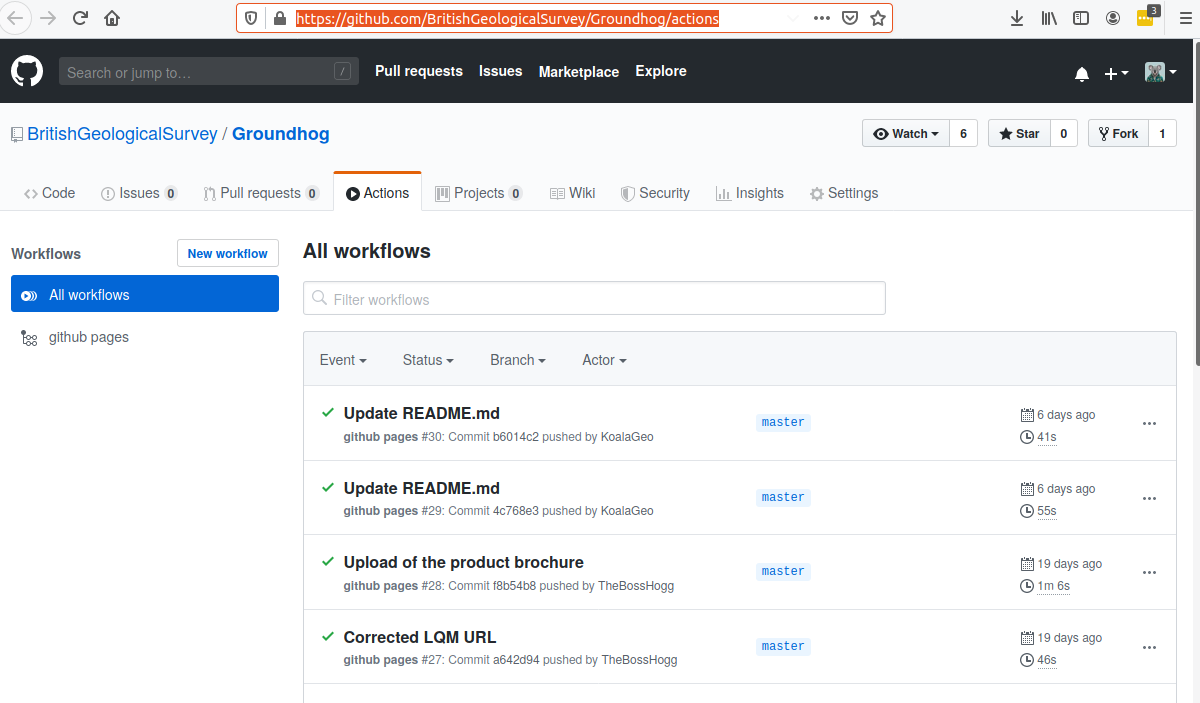
Finished
Then (if all’s gone to plan) the documention will be available in easy to use format at the repo github pages link - GroundHog Documentation
The documentation can easily be updated and managed through git in reStructuredText. We also hope users will enage with the documentation and make pull requests where they add/ammend the documentation to meet theur usage requirements.
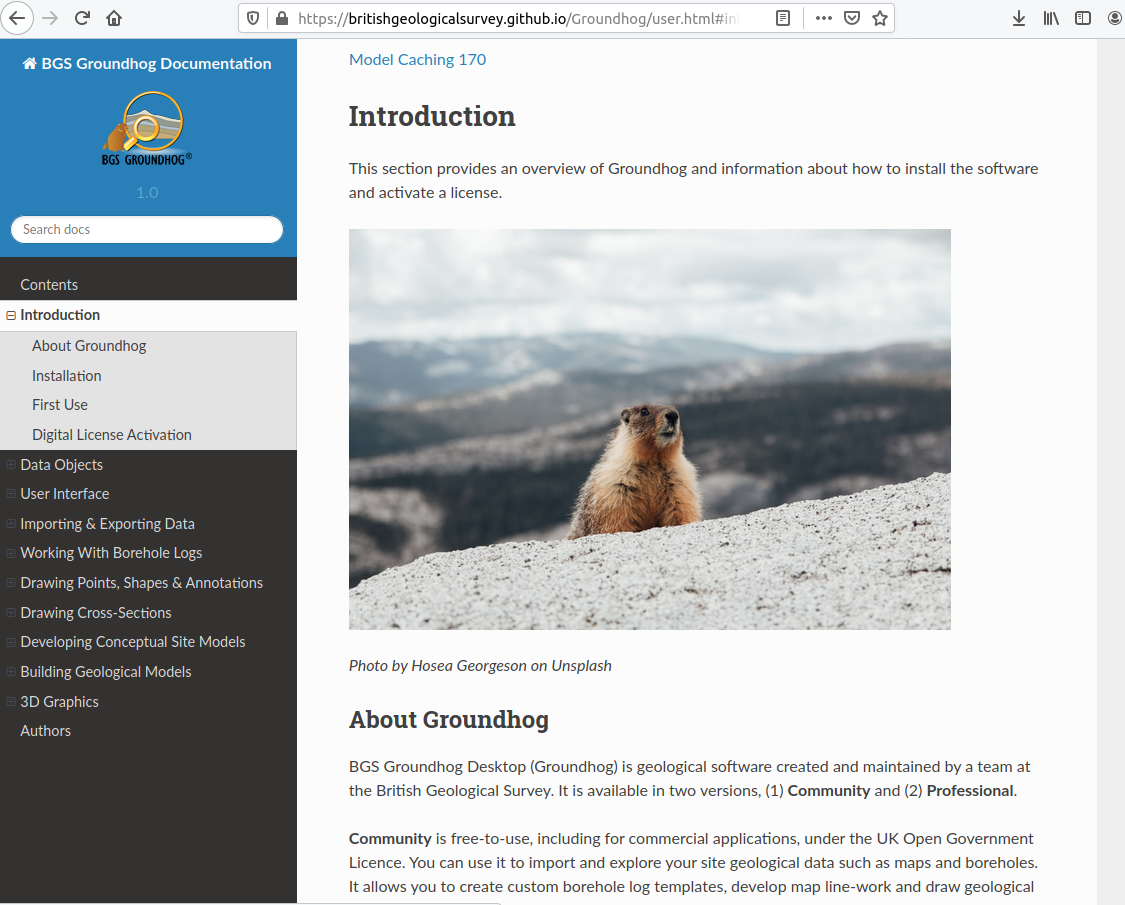
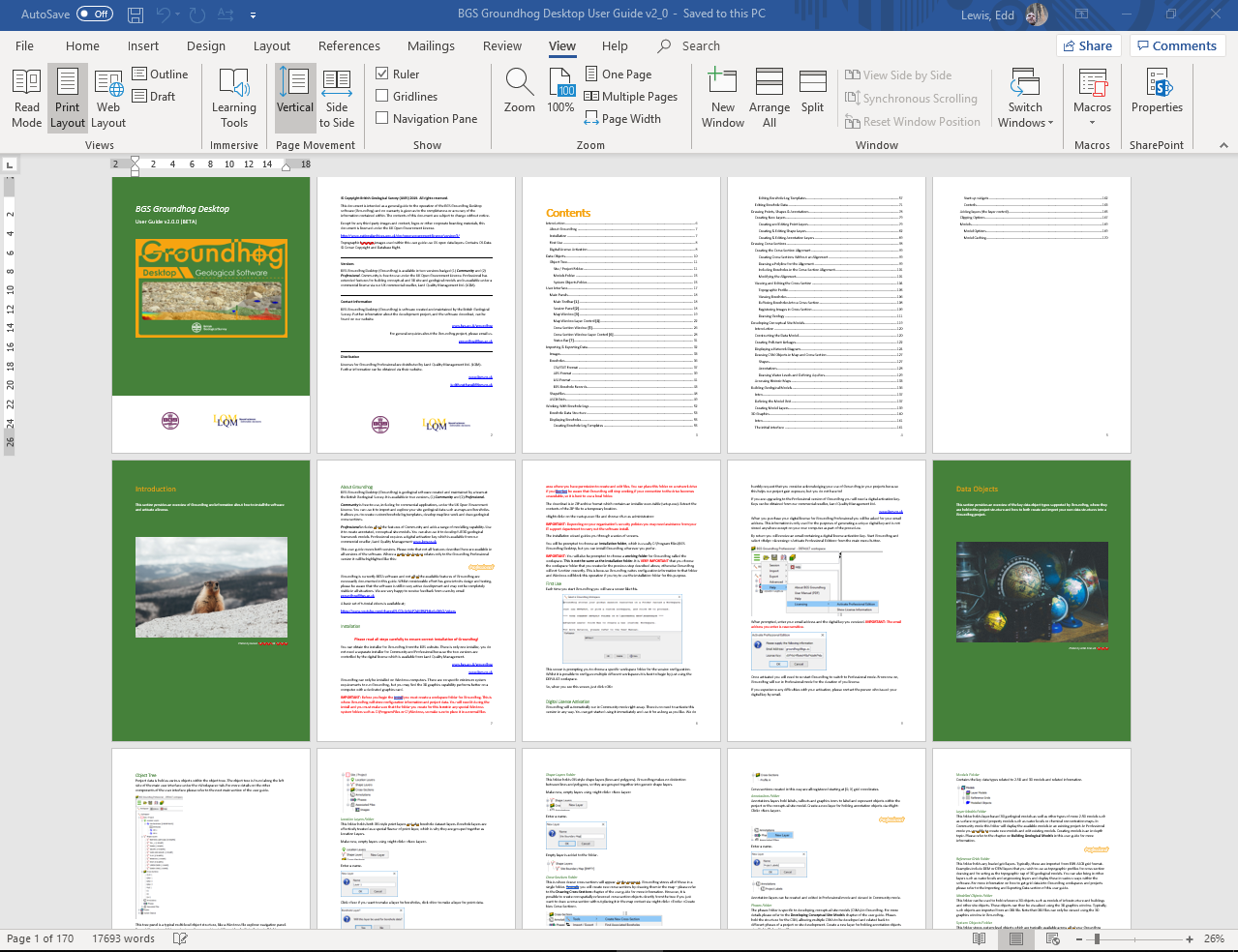
comments